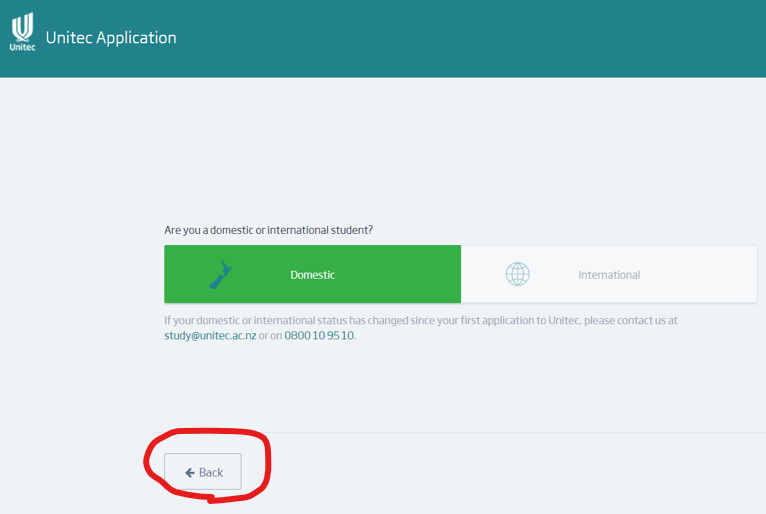Login to continue your application
If you have started your application and created an account with Unitec, you can log back in to your Enrolment Dashboard anytime to check your application status and complete your application tasks, see our tips to complete your application tasks.
Login to your Enrolment Dashboard to continue your application
Trouble logging in
If you are having issues logging in, try some of the suggestions below. If the issue continues, contact us.
Forgotten your password
If you have forgotten your password, you can reset it:
- Go to the Enrolment Dashboard login page
- Click on ‘Don't remember your password?’
- Enter the email address you used to sign-up.
- Click ‘Send email’
- You will receive an email - follow the instructions to reset your password.
Use correct login option: Email, Facebook or Google
You need to log back in using the same option you used to Sign-up.
If you have forgotten which option you used or it isn’t working, you can contact us.
The login options are:
- Enter your email and password
- Click on the Facebook account button
- Click on the Google account button
Logged in, but can’t see your Enrolment Dashboard
If you have logged in, but you can see the Unitec Application and not your Enrolment Dashboard, try this:
- Click the ‘Back’ button until you see your Enrolment Dashboard.
- You may need to click the “Back” button 2 or 3 times.
- If you still don’t see your Enrolment Dashboard, contact us.